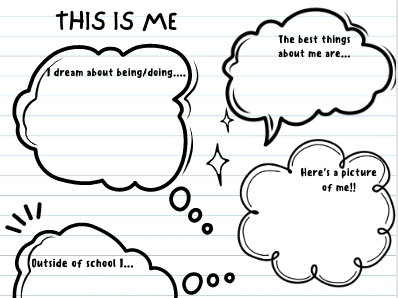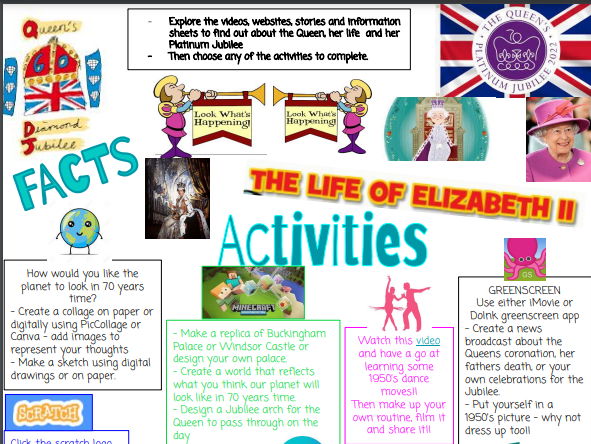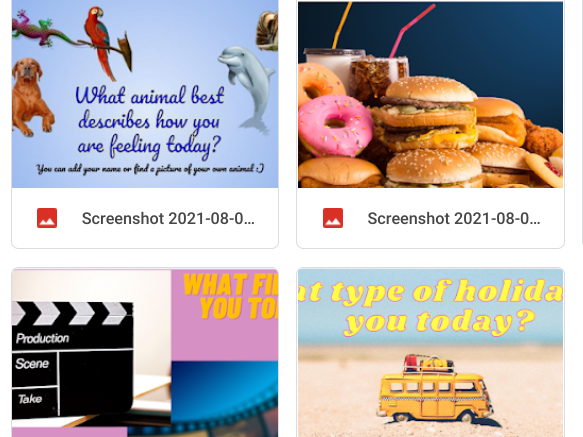24Uploads
7k+Views
6k+Downloads
Whole school

Transition Day / Meet your new class digital worksheets
Two templates that can be shared with your new class to find out information about them. Both can be used as a digital activity by sharing them:
through your canva education class
as a seesaw activity
as an embedded pdf on OneNote
as a png image for children to add as a background to PicCollage
as part of a class book on book creator (copy the image onto multiple pages for each child to fill in)
as a background on a jamboard
Or print the blank one off and use as a paer based task.

KS2 Platinum Jubilee Interactive PDF
This is an interactive resource to celebrate the Queens Platinum Jubilee. Each of the titles and images on the top half of the pdf have links to websites, videos and information all about the Queen, her life, coronation and this years Platinum Jubilee meaning and events planned. Once the children have explored the information they can then choose from a whole host of both digital and hand drawn tasks. Each of the activities can be completed on any device and each has a free app or web based platform linked to it.

How are you feeling today?
9 png images to be used as backgrounds for a jamboard, shared powerpoint or google slides.
These images all encourage children to find text or images to represent how they are feeling. By using images of food, holidays, books, films etc children can have fun expressing their emotions. It’s a great activity to do daily or weekly and can be easily shared via seesaw, google classroom, teams or via a QR code.

King Charles III Coronation KS2 interactive choice & explore board
An interactive pdf document you can download, then share with your children via a QR code or a link in Teams, Google Classroom or on Seesaw. They can then click any of the images at the top of the worksheet & explore the information and videos before completing any of the activities detailed at the bottom half of the pdf.
Alternatively, you can download and use the resource as a whole class activity, where the teacher plays and displays the information linked on the IWB before allowing the children to choose an activity to complete.

Internet Safety Day 2024 - 21 activities & tasks for KS2
This is a pdf document with 21 different internet safety themed activities you could do with your lovelies either as a digital or unplugged task.

Internet Safety Teacher information
This resource is for teachers to have an overview of OFCOM’s recent draft code of practice and the IWf’s annual report detailing the data linked to webpages and indecent images discovered or reported last year. This infomration is aimed at porviding teachers with further knwoledge about internet safety related issues. It can be used for staff training or as a hnadout for general information.

KS1&2 Online Behaviour Surveys
A pdf with links and QR codes to access surveys that ask yrs 1&2, yrs 3&4 and yrs 5&6 all about their online behaviours and habits, their thoughts about internet safety and questions to evaluate their knowledge about internet safety issues and topics. Each child is asked to identify the name of the school they attend but all other information is anonymous and no personal data is collected.